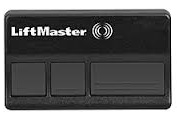 Basic Programming Steps to Program LiftMaster Residential Door Opener Remote Controls:
Basic Programming Steps to Program LiftMaster Residential Door Opener Remote Controls:
1. Locate the Learn Button on the Garage Door Opener: The Learn Button is located on the back or side of the motor unit. Remove the Light Lens cover if you have to in order to access it. The Learn Button may be green, orange, red, purple, or yellow with a small LED next to it.
2. On the garage door opener, press and release the Learn Button.
If you have a LiftMaster 8500 or 8500C Door Opener, skip step number 3.
3. On your MyQ Control Panel press your Learn Button twice.
4. Within 30 seconds, press and hold the desired button on the remote control.
5. Press the remote control again when the opener lights blink. The door opener should activate. If not, repeat the steps.



